
16 Jul Software a trader might want to use
#Fintwit #Daytrader #Daytrading #FXsynergy #StreamDeck #DisplayFusion #soft4fx
▶ I had written this post some time ago but forgot to upload it ◀
Here is a shortlist of the software that I use that has made my life much easier. As a trader but also generally in productivity and dare I say gaming (crucial part of life imo). I had shared this with other traders before but decided to dedicate a post to it.
All these software packages have way more features than I use myself. I am just sharing how I have implemented them to streamline my processes. It might not be for you but I hope it helps even perhaps in the slightest. As with all good things. It will probably take some time to set this up. Not that it’s too hard or anything. Just takes time to adjust to your preferences. If there are any issues I am willing to help out. Just hit me up and I’ll do my best to help out.
FX Synergy (Edit: I no longer recommend this software)
- This is an addon for your MT4 platform (they are working on adding support for MetaTrader 5, NinjaTrader, cTrader and Sierra Chart.)
- Monthly subscription of USD37/month, USD370/year, sometimes there are discount offerings.
This has made the biggest impact on streamlining my trading so that I can focus on what matters: trading. The software helps me always risk 1% on any given trade. No need to fumble around in the heat of the moment to calculate contract size. Just set SL (that you can determine in your preset) and your TP. And the software calculates position sizing. You can set a time-based exit. Trailing stops. All the good stuff. You probably already have some ideas on what you would like to have in your trading software, well chances are FX synergy offers it.
Furthermore, I have been accustomed to trade off a demo account that I have been using for quite some time. FX synergy can help you connect up to 20 accounts. In my example the demo account is the master. Live accounts are ‘slave’ accounts to which trades get copied over to. I like to have one MT4 platform dedicated to one asset (so I have multiple instances of MT4 installed on my PC) so that I do not need to switch profiles on one MT4 platform. I use one for an overview of the assets I have trading that day. Then dedicated MT4 platforms for each of those assets. With FX synergy all these accounts are connected.
Another selling point is for example the fact that my live account broker’s time does not align with the London Open. My demo account does. No issue now since I won’t even be looking at my broker’s account/chart. I do everything off the demo account and everything gets copied lightning quick. No noticeable lag whatsoever.
There are far more features that FX synergy offers that I could get into but I only use the ones above (for now).
Their support is quick and great and are open to suggestions for future features. I actually have put in a request and they were very open to it. Hopefully soon they can roll it out in an upcoming update. What this feature is I will talk more in-depth in a future post so stay tuned for that.
FX Synergy link — I NO LONGER RECOMMEND THIS SOFTWARE. I WILL ELABORATE ON THIS AT A LATER STAGE AND GIVE AN UPDATED RECOMMENDATION
DisplayFusion
- For most purposes FREE. There is a paid version (one-time USD 44 purchase) that I use as I like to support the developer. I think the options that I’ll discuss here are mostly free.
I don’t know how I lived before this software. If you are like me and have a multi-monitor, multi-purpose setup then DisplayFusion is a must. My office is part trading desk, part working desk, part battlestation (gaming, sim rig, etc.)
I can set up profiles in DisplayFusion with keyboard shortcuts to load a profile. Let’s say I only want to race on my simulation rig / cockpit. I press a button on my Stream Deck (which I will get into later, but you can use any macro keyboard) and only my sim racing monitors turns on. If any other monitor was on it will automatically turn these off. Another press of a button and I get to my trading desk setup where I have a multi monitor setup ready for me to go.
On top of that. For example, for my trading setup, I have virtual screens on each monitor. Let’s say on my ultrawide monitor that I trade off of. I divide the screen virtually into 3 sections where the biggest is in the middle. On the left and right I leave just enough space where I can have a browser open with data I might need. Financial juice, MyFXbook, etc. notes on ASR/ADR/IBR that I take. Like so:
Windows snap perfectly into place as if they are stand-alone monitors. No need to resize or anything.
DisplayFusion lets you automatically open software, charts, tabs, whatever in a predetermined location. No need to start a software and then drag and drop it to another screen where you like it. I know first world problems but we’re talking about streamlining processes here, so 🙂
Stream Deck (I know it’s hardware :P)
This is a Geek’s must-have little macro keyboard. I have the XL ‘cause I like to show off :P. For you that have been living under a rock. This thing is cool. Basically a bunch of little monitors that you can press as buttons. You can map it to whatever you want. Like literally ANYTHING. Back to productivity. Let’s say I want to trade (as we are traders here after all). I press one button to engage my monitors and virtual screens on those monitors like I explained above with DisplayFusion. I press a 2nd button ‘Trade Station’ and it not just turns on all software I need (ie. multiple MT4 accounts, FX synergy, Google Drive templates, sheets, etc.) but puts them in the right location on my screens as well.
So basically I use it to switch my monitors, open software, copy paste using Capture by Techsmith for taking notes on charts.
For gaming I have all the buttons from an Airplane cockpit configured into this little device. Or use it as a button box for sim racing. Seriously, the buttons are unlimited. It shows me whatever info I want. Can even have stock tickers on it. Have I mentioned it’s a damn cool gadget? 🙂
Link: Stream Deck (or any other macro keyboard) — Takes you directly to their website
Symless Synergy
So with the move to my new place I decided to switch my trading station to my laptop. This way I have some backup in case of an electric fallout. Also, I can use my desktop PC for other purposes without it taking up resources for my trading setup.
Since I would still like to use my fancy mechanical keyboard and mouse I use Symless to have a seamless 🙂 experience of using my keyboard and mouse over both my laptop and desktop. The software can be used cross platform so for those that use Linux or MacOS, no problem.
EDIT: I actually stopped using Symless Synergy and have not found an appropriate alternative yet. It was causing some lag on my PC and if there’s something I cannot tolerate it’s lag 🙂
If you have an alternative please do share it with me. The software might still work for you so that’s why I kept it in.
Link: Symless Synergy — Takes you directly to their website
Flashback Recorder
I record my trading for review that I do either the next day and/or on the weekends. Flashback Recorder lets me easily record a portion of my screen (like for example the middle part of the ultrawide) and disregards the rest.
It is best to do this using a SSD drive as reading/writing will be faster. I then convert the rather large files into smaller MP4 format to save space on my backup drive.
If anyone’s interested in my backup drive I can explain a bit about that as well. It is a simple 2‑bay harddrive enclosure with a RAID 1 configuration (mirrored). Whatever gets written to one drive gets copied exactly to the other. If one HD dies, simply replace it and the data will be restored back to it.
Link: Flashback Recorder — Takes you directly to their website
Forex Simulator
Last but not least: A must have for back and forward testing as you can simulate as if things are happening in real life. It is another addon for MT4 and works great with all the Blahtech indicators except for the Daily Range one. I own the Blahtech Market Profile and Supply and Demand as well as the Daily Range one and it works seamlessly with all except the latter. This is something I could potentially take up with Blahtech but I have not done so at this time.
I use it to try out trading ideas, solidify what I already know… basically you get to trade even when markets are closed. It’s my new ‘game’ that I play on the weekends. In my opinion a must have for any trader.
If you want me to go further in-depth into any of these just let me know. Perhaps I can write a more dedicated article on it at some point. Don’t hesitate to ask me any questions or issues you run into. I’ll do my best to answer any you might have.


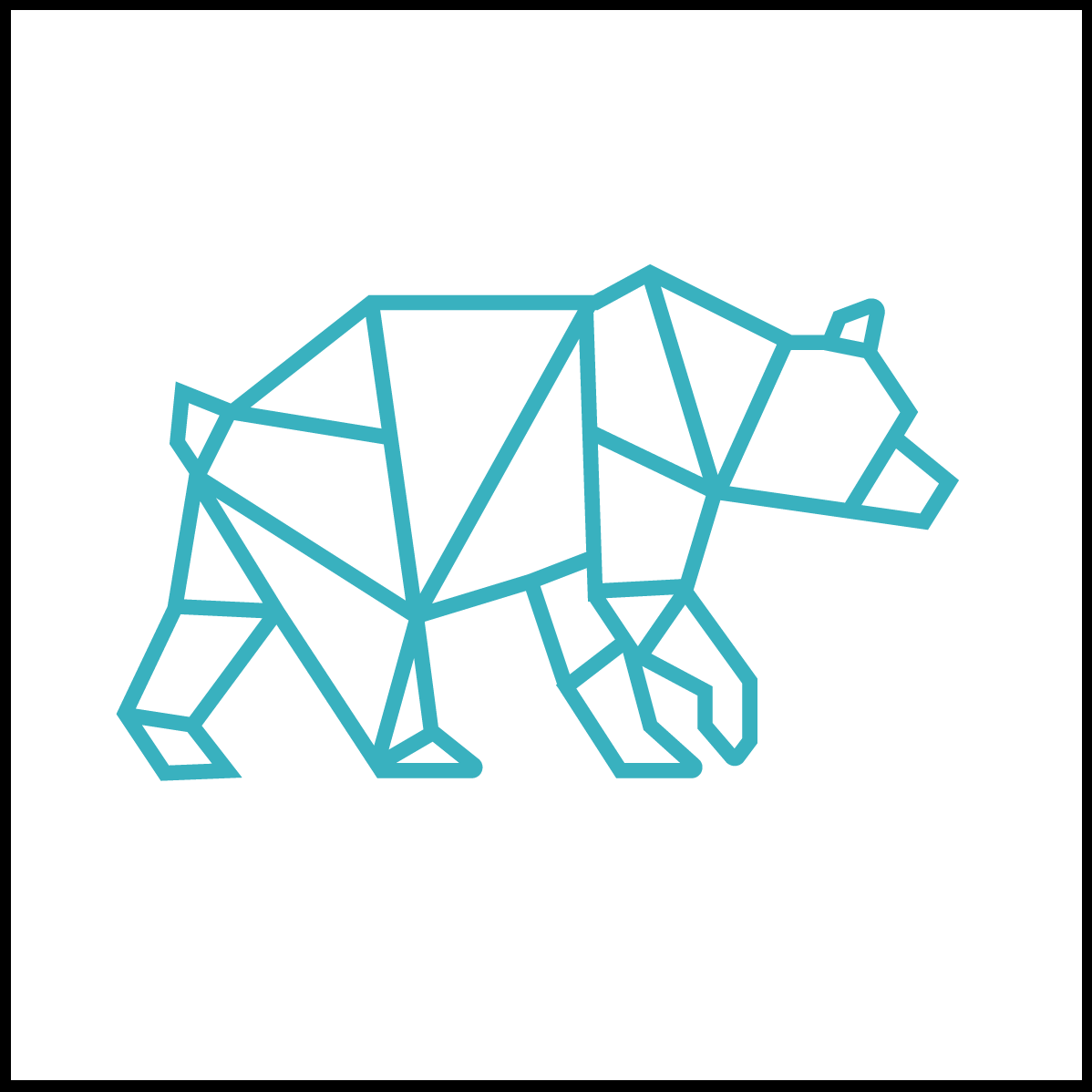





No Comments